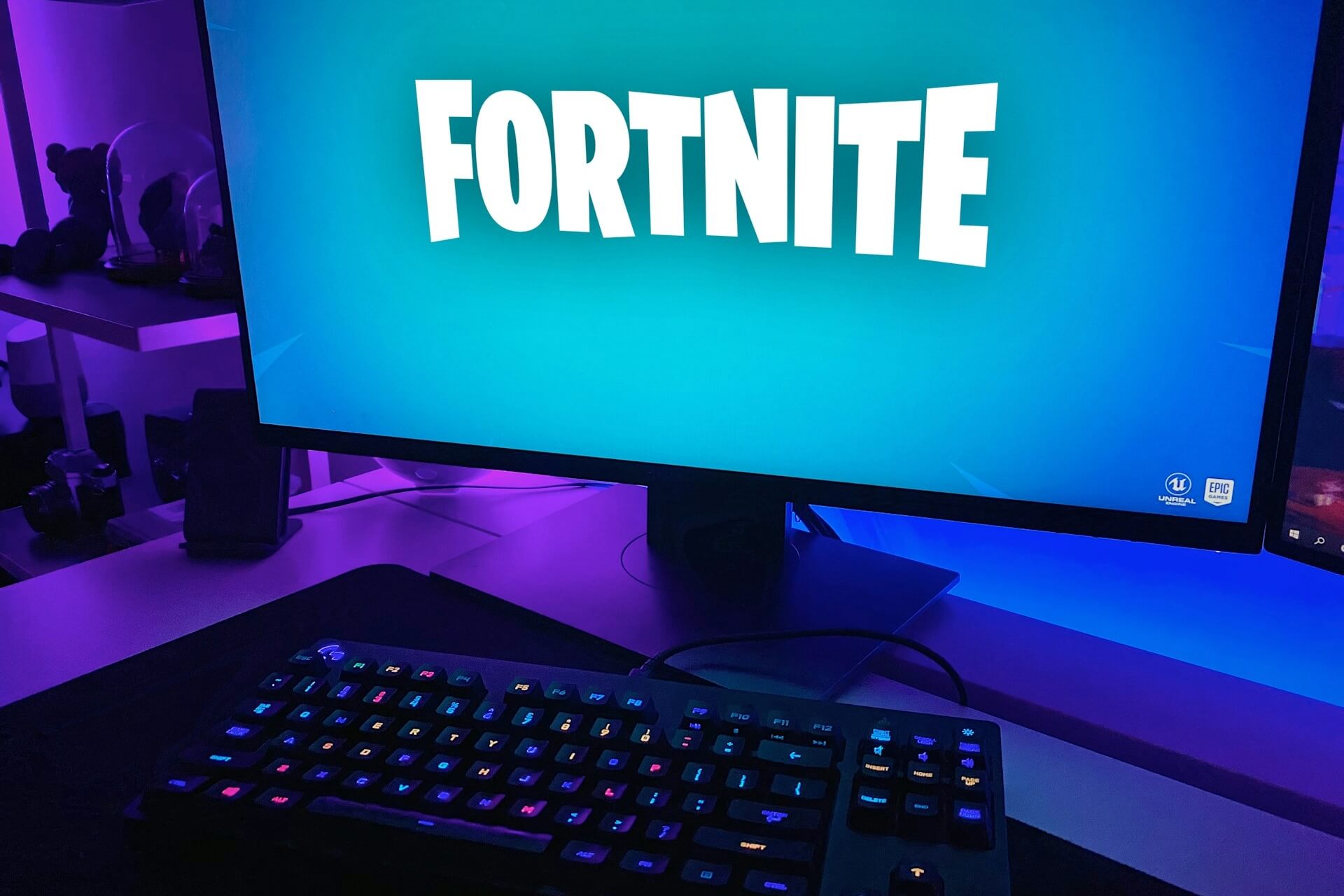How to Mod Skyrim: A Beginner’s Guide
Jan 10, 2024

As an Amazon Associate, Modded gets commissions for purchases made through links in this post.
Skyrim is a setting in the fifth installment of the highly famous The Elder Scrolls, a solo-player role-playing game published by Bethesda Softworks. The game is set in a fantasy world where dragons return to Tamriel, and the player is a Dragonborn who has the power to slay dragons.
With its unique graphics, amazing theme and characters and excellent quests, it’s easy for gamers to be obsessed with it. What makes it highly appealing is the multiple and fun choices for mods. Players have the freedom to add more features, graphics and content to the original game. Mods can also iron out animation issues the game developer failed to notice. In this article, you’ll learn how to mod Skyrim to make playing more fun.
Is It Easy to Mod Skyrim?
As the most popular RPG game followed by millions of players for years, there are a lot of available Skyrim add-ons that are easy to use. These mods can be challenging to find, but the whole installation process is quite simple once you’ve chosen a mod from any modding community site. All you have to do is click the buttons and download a mod manager where you can organize and categorize the add ons.
Why Should You Mod Skyrim?
Mods offer more than just new weapons or improved visuals, textures and graphics. One key reason to mod Skyrim is to fix the glitches the game developer may have overlooked. Doing so tremendously enhances your gaming experience.
Mods have different types, so your game upgrade choices are abundant. For instance, unofficial patches are custom content fans create to fix bugs within the game. Meanwhile, a total conversion mod alters every artistic asset in the “vanilla” or unmodified Skyrim. Applying this data can result in an entirely different game genre. The beauty of mods is you can change aspects of the game to suit what you like and give it a personal spin.
Where Can You Get Mods?
Players and fans are the leading creators of these add-ons, so numerous online resources exist to obtain them. A simple search about Skyrim mods will bring up modding sites you can explore to pick what you need for the game. Here are the three most popular ones.
1. Bethesda.net
You can directly install in-game mods the publisher provides by logging in to your Bethesda account. Basic mods gamers install are those that enhance the visual of the game. After that, the sky’s the limit, with other changes you want to apply in the game.
2. Nexus Mods
Another excellent site is Nexus Mods, where you’ll find an overwhelming mod option, from enhancing the texture to overhauling and patching. There’s sizable custom content available here to improve and expand gameplay.
3. Steam Workshop
This site has a library of community-made customizations you can freely use and download. It’s easy to locate and discover new software to take your game to the next level.
Besides these selections, several other modding sites give you access to grab Skyrim mods. Connect with other players and get feedback on mods that work best for them so you’ll know what to download.
How to Mod Skyrim for Beginners
Players love Skyrim because it’s moddable, allowing you to turn it into a whole new game with new quests. The challenge with modding the game for first-timers is understanding the terminologies that may be unfamiliar to you. Fortunately, Skyrim is a popular game with a massive community, which you can leverage if you need help. Once you select a mod you like or get recommendations from other players, follow these steps.
Installing Mods on the Console
Adding a mod from the console is the easiest way. If you choose a software from the publisher, you’ll have to log in to your account. Navigate to the mod and select download. On your PC, you can also pick from the available choices and add them manually to the library.
Installing mods on a PC
PC gamers have numerous methods to access mods. Select what’s most convenient for you.
1. If in-game, follow the steps for console users. It’s a similar process.
2. If from a modding site — like Nexus Mods — you first need to download a mod manager, an application that enables you to organize your game data. Vortex and Mod Organizer 2 (MO2) are both programs by Nexus Mods you can download to help manage individual mod installations.
If you need a tool to install a complete mod list, Wabbajack is the best tool for it. A mod list is basically a compilation of hundreds of mods for a specific game, and this program will download an entire curated mod list created by various modding teams. It will also download MO2 so you can organize single-game data.
3. You can also manually install these customization files. This method is not recommended but is an option for mods that need installation by hand. It requires a bit of computer knowledge, which beginners find inconvenient. You can follow these manual installation steps if you want to try it.
After installing, the mods are added to the “load order,” which are files the game needs to load when you play. Load order is an essential factor when managing multiple mods because those at the lower of the load are prioritized compared to those lined up at the top of the list.
For instance, if you have two saved content for improving texture, the game will load and apply the data of the mod from the lowest load over the one on the higher list. Double-check and adjust your load order to ensure the mods register as intended.
Modding Skyrim Provides a Better Game Experience
What makes online games fun is having the freedom to alter some of their aspects to suit your preferences and make them more fun. For developers, offering the mod option also allows them to extend the life of the game. Many selections nowadays are only played briefly and are abandoned in history. But with mods, fans can freely tweak them and give them a fresh spin. These steps to mod Skyrim will boost its playability and make you enjoy the game for a long time.