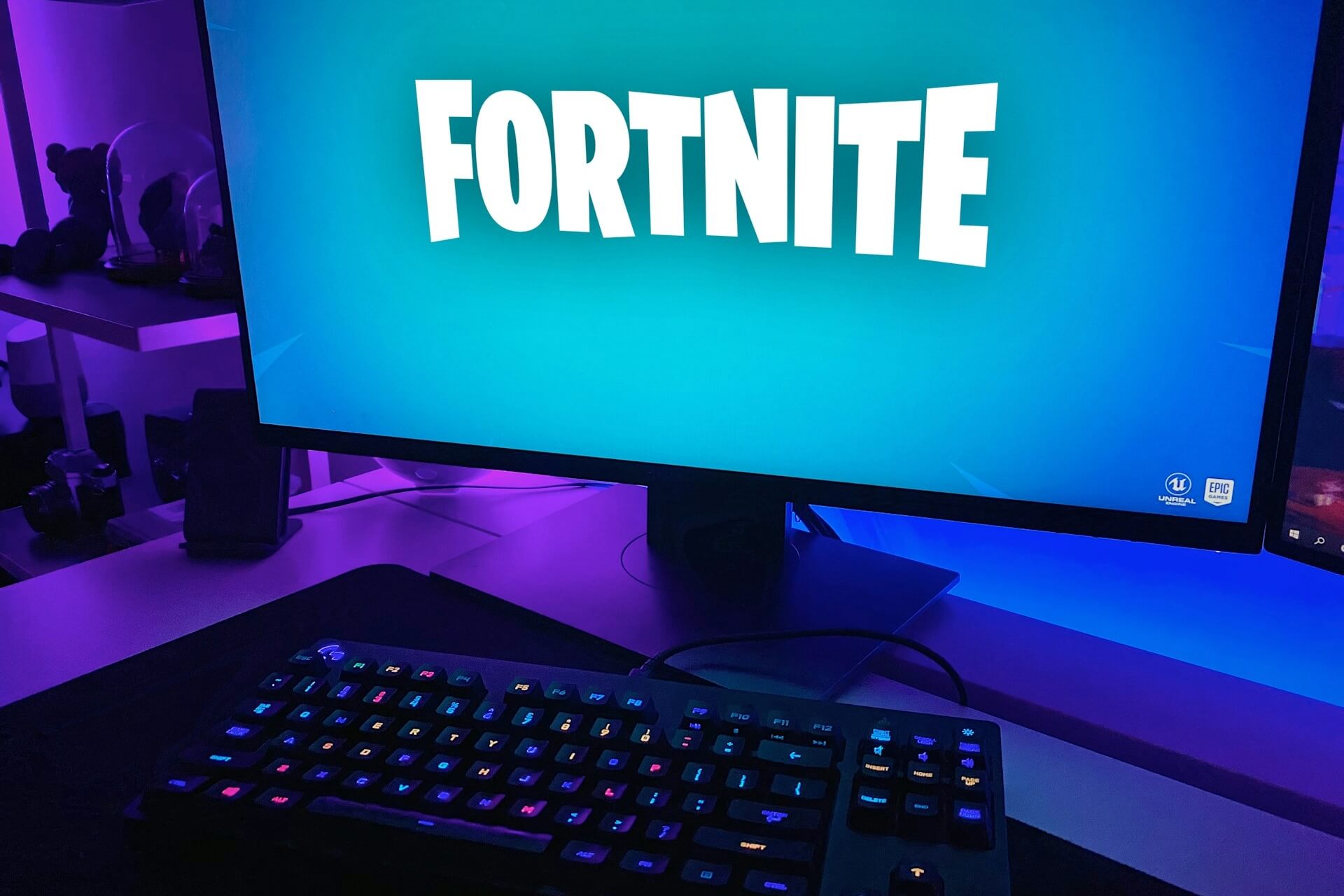How To Install Sims 4 Mods in 5 Easy Steps
Dec 06, 2023
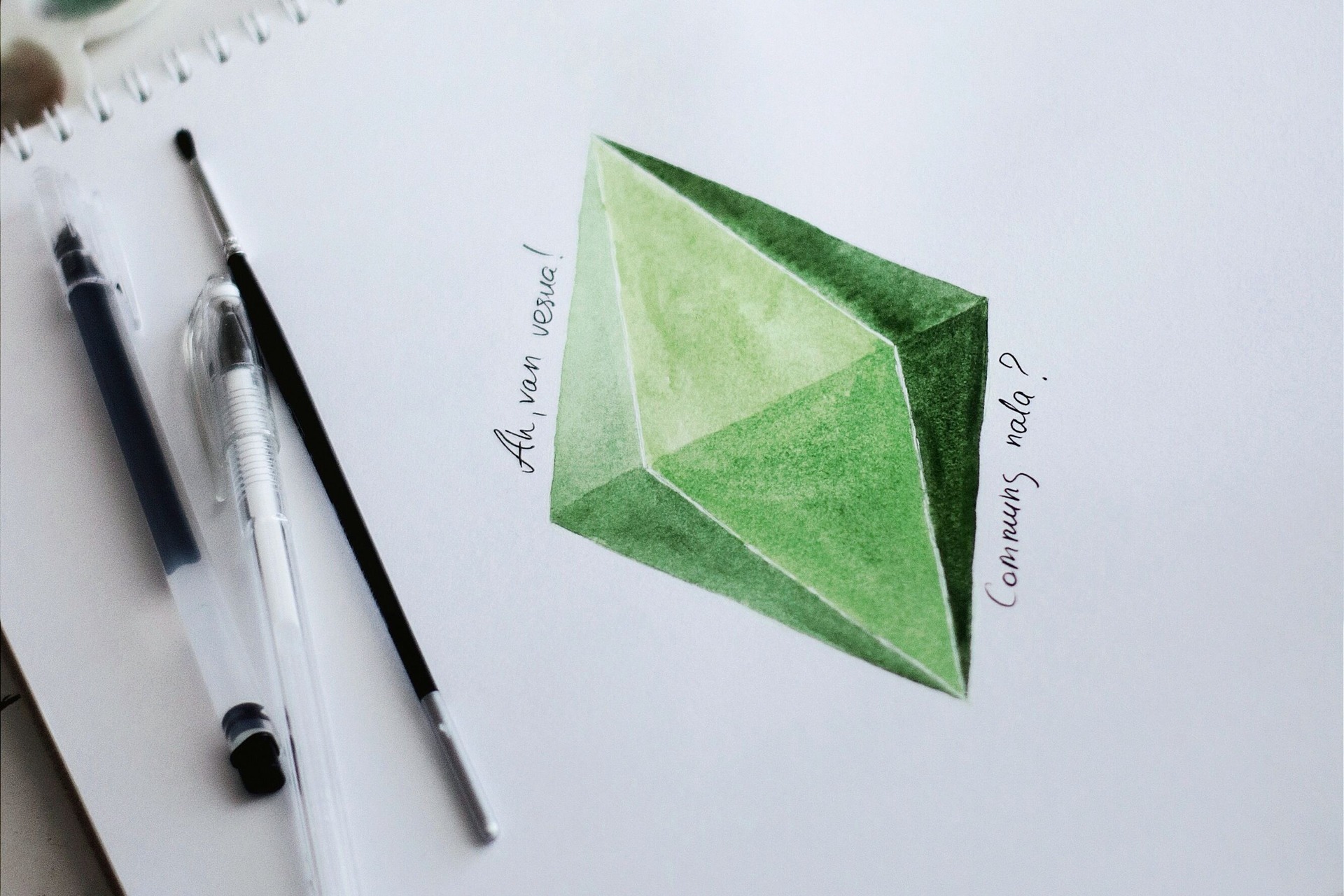
As an Amazon Associate, Modded gets commissions for purchases made through links in this post.
Whether you started playing Sims 4 after the Base Game was released for free in 2018 or you’re just looking for ways to make your Sims 4 game more exciting, Sul sul! Below you’ll learn to install Sims 4 mods, the best sites to find what you want, and popular mods to try.
On Sims 4 Expansion Packs and Mods
With EA and Maxis’ recent announcement of the release of The Sims 4 For Rent Expansion Pack, the request for apartments and multi-residential rentals has been fulfilled.
You now get to be a landlord or tenant in Tomarong and other towns and your Sim can experience all the highs and woes of property ownership. You can manage multiple properties, fix utilities and deal with neighbor drama.
While EA continues to release expansion packs for a more enriching game experience, multiple creators have made mods that fulfill any player’s desires.
You can control all Sims in the game, make life more dramatic or start a Zombie apocalypse with the popular Sims 4 mods. Now your Sim will have to do some self-care to feel better after feeling sad and happiness won’t come too easy. These mods make the game more realistic and maximize choices and personalities, making your world more diverse.
How To Install Sims 4 Mods
Installing mods takes a few steps, but it’s usually easy enough for you to do the process once. Mac users will have to follow different instructions from Windows users, but you can be sure that the mods will look the same.
How To Install Sims 4 Mods on Mac:
- Download the mod.
- Unzip the mod.
- Move the unzipped file to the Sims 4 folder. You’ll find it in “Documents / Electronic Arts / The Sims 4 / Mods”.
- If you can’t see the folder, create your own.
- Relaunch your game and play with your added mods.
How To Install Sims 4 Mods on Windows:
- Download the mod.
- Unzip it.
- Copy the mod file.
- Paste the mod file in the directory in “[Drive Name]: / Users / [Username] / Documents / Electronic arts / The Sims 4 / Mods
- Relaunch your game and enjoy the mods.
What if It’s Your First Time Installing Sims 4 Mods?
Your steps will look slightly different to the ones given above. You will need to enable mods in-game. Here’s how:
- In the game, click “Options”.
- Click “Game options”.
- Click “Other” and tick “Enable Custom Content and Mods”.
- Also tick “script mods allowed”.
- Click “Apply Changes” to save. Relaunch your game.
Can you Mod Sims 4 on Gaming Consoles?
Unfortunately, Sims 4 mods only work for PC and Mac. Mods won’t work on Xbox One, Xbox Series X/S, PS4 and PS5.
Popular Sims 4 Mods To Try
The great thing about mods is they’re free, which allows you to make the game more exciting on a budget. Here are some of the popular mods you might want to consider:
Have Some Personality Please
Your Sim’s personality will have more of an effect on their actions. Instead of idle chat, your sims will now have meaningful interactions based on their personalities. They will talk about things related to their traits, moods and other pointers.
You’ll also notice that toddlers, cats and dogs will also have more personality, which makes for exciting gameplay.
MC Command Centre
Like the Sims 3 MC Command Centre, you have control over various parts of the game and every Sim in your community and more influence over story progression. You can customize every Sim’s appearance, manage clubs, promote or demote sim, change personality or dress for NPCs among other actions without cheat codes.
Meaningful Stories
Make your Sims’ lives more realistic and feel more meaningful. It makes managing thier life more exciting and challenging by adding depth and variation to emotions and moodlets. A Sims depressive state can last for weeks unless you take action and they wll only experience happiness after certain events. Their happiness will affect how they do tasks or level up with skills and they will gain satisfaction points. It just feels more natural overall.
Multiplayer Mod
The multiplayer mod lets you play with multiple friends on one save file. You can interact with each other and see what each other’s sims are doing. One player will host the game from a strong PC using a server application and everyone else will connect to the game.
This is among the best mods when it comes to games. Everyone wants to play their favorite games with friends and be in the same world with the same experience.
IKEA Homestuff Mod
Simsi45 created an Ikea furniture pack that will enhance build mode and let you decorate a dream house for your Sim family. It has everything from sofas and beds to desks, side tables and lights.
Zombie Apocalypse
Bring Resident evil into the mix with the Zombie Apocalypse mod. This mod lets you see how your Sims community would fare with a zombie outbreak. Your sim can either die a hero or live long enough to become a zombie villain and spread the virus. The aim is to survive for as long as you can, once infected you become a playable zombie and can wreak havoc on the town.
Adjust Sim Heights
Simmythesimee created a mod that lets you customize your Sims’ height in Create-a-Sim. You can stretch out or shrink different body parts or use the pre-made options to find a height that works for you.
NPC Careers
Want to explore NPC careers your Sim would otherwise have no access to? This mod lets you choose from these jobs: Maid, Gardener, nanny, repairman, mail career, stall vendor, gym trainer, waiter, DJ, mixologist, retail, bouncer and restaurant host. Level 1 is the induction and after that, your Sim will be able to work any one of these jobs for as long as you like.
Other Mods to look out for:
CCs and mods enhance gameplay in different ways. You might also be interested in the following:
Life’s Drama by Sacrificial
Better babies and toddlers by Caradriel
Immortality and Eternal Youth
Gender Preference by PolarBearSims
MorphMaler by CmarNYC
Teen Lifestyle Gamepack Mod
Where to find Mods:
When you look for mods, check the content type before downloading. Maxis Match CC gives you customizations in the same style as the game, while Alpha looks more realistic. You can find mods on these websites:
Install Sims 4 Mods For A More Exciting and Challenging Experience
Mods let you personalize and diversify your Sims and the town in exciting and challenging ways, making the game more realistic. Now that you know how to install Sims 4 mods, veena fredishay – in other words, let’s play!